Microsoft AI Classroom series
Launching Microsoft AI Classroom series for students, in association with NASSCOM | Futureskills and Supported by GitHub.
Microsoft’s AI, machine learning and data science expertise
delivered through online Simu-live session, at no cost to students.
About the program
- Microsoft AI Classroom series is an initiative by Microsoft in association with NASSCOM FutureSkills® and supported by GitHub to skill up students and future developers on new technologies
- The three (3) hour session will cover key topics to introduce students to AI, Machine learning and Data Sciences topics with lab exercises. Each module will be introduced by an industry leader and subject matter expert
- Students can ask questions via live chat during the session. There is also a dedicated 30 mins Q&A slot at the end of the session to address additional questions
- Link to exclusive Microsoft Official Course (MOC) material for AI-900 course will be shared by the trainers. Please ensure you attend the complete session to access it
- Limited seats. Attendance is on first come first basis. If you are unable to join a session it may have reached capacity
- This program is open to students enrolled in Indian universities and are residents of India
Resources & Pre-requests
If you need support to activate any of the following resources, please write in to StudentQ@microsoft.com
1. Suggested Pre-read material- Visit https://code.visualstudio.com/download and download VS Code as per your machine configuration and then install Python 3.
- Follow this link for installation https://www.python.org/downloads/
- Next, open VS Code Editor and install Python, Jupyter, IntelliCode extension and restart it.
- Go to extension section (left side menu) and search for these extensions. Now to create a new Jupyter Notebook you need to press CTRL + Shift + P and run this command Python: Create Blank New Jupyter Notebook. Once you do this a Jupyter notebook will get created automatically.
- Click here to login into your account https://github.com/login
- To create a new account, visit https://github.com/. Click on Sign Up and follow the steps.
- You will receive an email from GitHub. Verify Email Address to activate your account
- Visit https://education.github.com/pack to get started
- Azure lab access via GitHub Student Developer Pack
Learning Path
Monday, January 25
Registrations Links are below
Monday, January 25
Tuesday, January 26 Click here to Register >
Wednesday, January 27 Click here to Register >
Thursday, January 28 Click here to Register >
Friday, January 29 Click here to Register >
Saturday, January 30 Click here to Register >
Session Topics & Agenda*
The session is divided into easy to consume modules including industry talks, demos and hands-on exercises.
Sessions for the Microsoft AI Classroom
Time Topics
2:00-2:05 PM Core note by an industry leader/ subject matter expert
2:05-2:50 PM Module 1: Data Science Life Cycle and Cognitive Services
2:50-3:00 PM Q&A via live chat
3:00-3:05 PM Industry talk
3:05-3:50 PM Module 2: Building Machine Learning Models on Azure
3:50-4:00 PM Q&A via live chat
4:00-4:05 PM Industry talk
4:05-4:50 pm Intelligent Conversational AI
4:50-5:30 pm Q&A via live chat
Sessions Speakers
Sr Vp & Chief Strategy Officer, NASSCOM Co-Founder & Chief Decision Scientist Gramener
Head at Wipro Limited
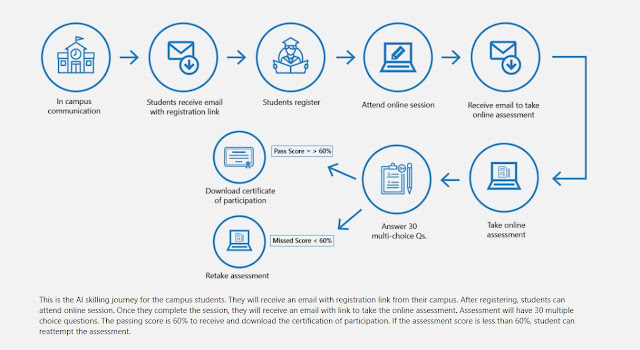
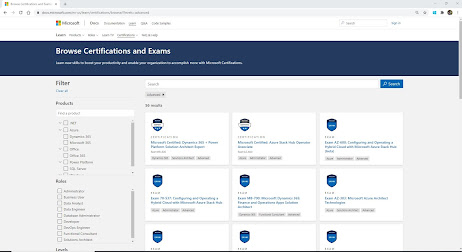
Comments
Post a Comment