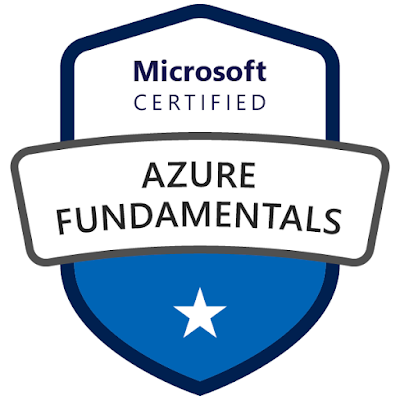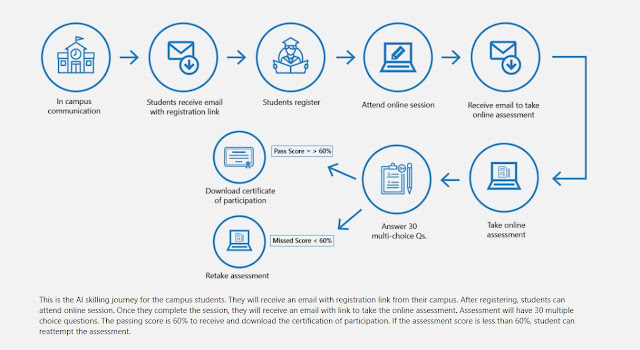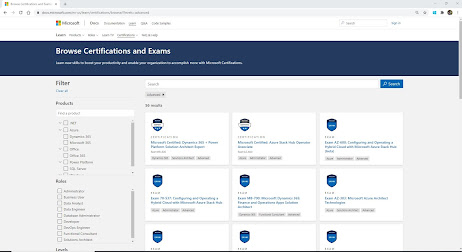Install Ubuntu 20.04 on Oracle Virtual Box

Install Ubuntu Linux Inside Windows Using VirtualBox [Step by Step Guide] Prerequisite 1. Windows 10 Pro 64 bit with 16 GB RAM & 2 Core CPU. And 50 GB FreeSpace 2. Oracle Virtual Box. https://www.virtualbox.org/wiki/Downloads 3. Hardware virtualization enable in BIOS and Disable Hyper-V on widows Feature. C:\>bcdedit /set hypervisorlaunchtype off --> Restart after command Execute 4. Ubuntu Download https://ubuntu.com/download/desktop/thank-you?version=20.04.2.0&architecture=amd64 Installation Steps 1. Install Oracle Virtual Box and Click desktop shortcut icon. 2. Click New Button to create Virtual Machine. Provide the Name,location, type & version and click next ...